Legacy publishers purchase lists and mail products. The distribution costs absorb 60% of revenues. Online publishing has zero distribution costs. A rich ecosystem of web 1.0 and 2.0 tools help publishers to gain readers and subscribers.
Web 1.0 Tools
Web 1.0 tools include emails, forums, and groups. Mailings to friends and strangers; discussions with groups; and participation in forums bring visibility. For example, joining a Google or Yahoo group and posting to the group's mail threads and digests can produce instant views. Similarly, posting to a forum on Craig's List or Facebook creates quick results.
However, these methods produce transient results. Popular groups and forums gain thousands of posts per day. Thus, your posts disappear into a huge pile after a few hours or days. Without repeated posts, your message is lost.
Further, these tools lack the feature to bring visitors back to read the latest postings.
(Ed: Despite the growing mindshare of social networks, thousands of web 1.0 forums and groups continue to thrive with loyal communities. Active effort is required to befriend these communities.)
Using Social Media to Grow Your Blog’s ReadershipWeb 2.0 GadgetsThis week we’re looking at five different methods that I’d use to find readership if I were starting a new blog. So far we’ve explored guest posting, advertising and networking - but today I want to turn our attention to the explosive and dynamic area of social media.
The new web provides a plethora of tools that distribute content, track subscribers, and share popular content with Internet users. These tools can be called widgets, gadgets, or code snippets. In essense, a blogger adds some code to their blog and the code provides features that automate services.
RSS Feed to Readers
An RSS (Really Simple Syndication) allows users to subscribe to your blog.
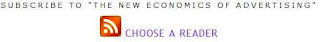
This auto-sends your blog to RSS readers such as personal pages at Google, Yahoo, or Live; readers such as Google or Netvigator; and social networks and social media portals such as Facebook, Technorati, ... Subscribers click to read your posts.


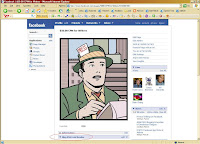
The RSS feed is a built-in feature of every blog. Search robots from Google, Yahoo, Microsoft, and hundreds of others also use the RSS feed to analyze every article of your blog.
You can add buttons to your blog to simplify subscriptions for readers.
- My Yahoo - put a button on your blog.
- Add Google Button - Information for Publishers
Multple formats for feeders complicate publishing and subscribing to feeds. Hundreds of sites provide readers. Many companies now provide simple solutions that allow a publisher to outsource the feed process. A single gadget supports multiple formats and many readers.
- FeedBurner - supplies a single subscribe icon that redirects to a page of readers. FeedBurner tracks subscription stats for bloggers. They also have a mail subscription service that tracks email subscribes and automatically sends new posts by email.
- AddThis - a single subscribe icon for multiple readers
- How to assemble a Feedburner alternative using Wordpress plugins ...
To promote yourself among friends, bring your content closer to your circle of friends and interested readers at social networks. Two networks that already support RSS include:
- Facebook - import as Facebook notes or choose an RSS application. Note that Facebook does not report imported notes to the newsfeeds of your friends. Manually 'Post an Item' to promote one article among your friends.
- Technorati - this is a blogger community that shares and rates blogs. Although Technorati has a robot that eventually discovers every blog, opening an account and feeding your blog accelerates the process.
Adding User Comments to Blogger
A list of user comments encourage readers to interact.
Blogger supplies the RSS URL 'http://adecon101.blogspot.com/feeds/comments/default/'. The trick is that your blog becomes the RSS reader that subscribes to your own feed. Copy this URL, change the blogname to your name, and create a Feed part (i.e. panel) using this URL. Your page automatically shows the latest comments from readers.
Permalink and TrackBack
The permalink is the permanent URL for a page. This allows readers to link to your page on their blog. Usually, the permalink includes the date and title. If you change the date and title, the permalink may change. So, make changes to archived articles with care.
The trackback searches and lists sites that have linked your page.
Bookmarks and Social Media
Dozens of sites allow sharing, rating of bookmarks. Some call this social media. This includes del.icio.us, digg.com, Google, Newsvine, and Yahoo. Proponents claim that social media produces more timely rankings when compared to Google's method that depends on history and longevity.
When users see something they wish to save - they bookmark, tag with keywords, and optionally rate and share with the community of Internet users.
Early services required users to download a toolbar application such as those from Google and Yahoo. Recent gadgets such as AddThis or FeedFlare allow users to bookmark with dozens of sites, if the blogger adds the gadget to their blog.
Adding social media support helps the social media site more than the blogger. However, it has become a socially required feature for every blog.
Optimize Keywords for Search Engines Tagging your content with the right keywords (i.e. Search Engine Optimization or SEO) to improve your ranking at Google, Yahoo, and Live has been over-hyped. Technorati claims hundreds of millions of blogs. Legacy magazines and newspapers total hundreds of thousands of sites. Seeking to improve your rank and visibility by selecting what Google believes is the right keyword is an exercise in futility.
Bloggers are better advised to know their readers, organize content around keywords that are relevant to their readers, and ignore search engine ranking systems. Promoting using legacy web 1.0 methods, RSS feeds, social networks, and social media is more likely to produce results. Search and social media sites need to advance their semantic systems to modernize their rankings. Writers should focus on communicating.
Conclusion
Write well. Don't forget to build distribution. Use Web 2.0 tools.
PS: Identify and post more distribution tools for publishers in the comments.
(c) Dash Chang, 2008

No comments:
Post a Comment
Comments accepted immediately, but moderated.