Gen-Y communities have embraced Facebook. Gen-X and Boomers have been reluctant because of privacy concerns. Here are some of Facebook's many privacy settings. (See glossary of Facebook terms)
What's Visible to Whom - The Default
Any information you provide is visible to confirmed friends. Without friends, you can still be searched by name, but little is visible. Friends who find you can ask to friend you. Strangers can try to friend you, but you can refuse or ignore them.
An account, without friends, is private, invisible, and useless.
When you join a regional network (via the top Network tab), members of the same region can see your profile. Joining school, company, and interest groups makes your profile visible to those members, as well.
Conversely, you can see the profiles of those members, if they have not set more limited access.
Thus, Facebook's default setting allows friends and network members to see your profile - not everyone on Facebook.
What Can You Control? There are three levels: contacts, panels, activities.
Contact Privacy Control
By default, Facebook allows friends and network members to see your profile. Through the top right privacy link, you can use Profile and Search to restrict access.
You can choose 'Only me' for all options. No one can find or see you, but you can still browse profiles of those members in your network who have opened their profile to others. Actions of this stalker mode is still visible to Facebook (to control hackers) and not the intent of social etiquette.
This might be appropriate for first time users who want to understand more before fully participating. A friend at Microsoft has linked, but restricted access, perhaps to protect her confidential role at work.
Facebook also allows you to block specific people and select others to access only limited profiles. My nephew has blocked his mini-feed from the older generation and encouraged his cousins to do the same - the start of the generation gap in the new social network age.
Facebook's default setting is reasonable. Panel and activity settings, below, better control privacy.
Panel & Activity Privacy Control
You can show or hide panels; and select the activities in each panel via 'Applications and Ads' and 'Poke, Message, and Friend Request'. For more granular control of panels, use 'edit' at the top left menu.
For each panel, you can choose to hide or show for friends, some networks, or all networks. You can select to report activities to the news feed (visible on your friend's home page) or personal mini-feed (on your profile page.)
Thus, you can use panel and activity settings to show photo albums and game panels to friends; while publishing notes to your extended network.
Activity Specific Control
Finally, you can control activities one by one. 'News Feed and Mini-Feed' and 'External Websites' control classes of activities. Using your mini-feed, the X next to each activity allows hiding of that activity from mini-feeds and news feeds.
Activities do have persistent history. Although the mini-feed shows 10 activities, the 'See All' shows more.
You can see the activities of friends through the news feed. You can also see the activities of friends of friends (or networks) by showing the friend's friend list and selecting either the 'Status update' or 'Recently updated' tabs.
Conclusion
Social networking is viral, exciting. Once we understand the controls, more will participate. Enjoy networking!
by Dash Chang http://adEcon101.blogspot.com/


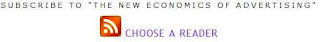


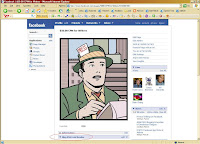

 Here is a list of Facebook terms translated into legacy web 1.0 terms.
Here is a list of Facebook terms translated into legacy web 1.0 terms.