Here are the step-by-step instructions to copy your tEarn tag and paste into Blogger.
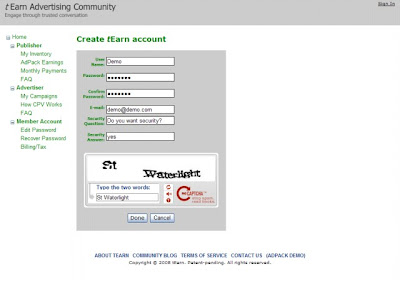
Copy Tag from tEarn
The tEarn tag has no visible parts on your website. It has zero footprint. Test the code by clicking any link that exits your blog.
- Create a tEarn Account
- Setup your Publisher Profile. Reference the FAQ for advanced settings.
- Copy your Tag to the Clipboard. See step 3 on the page.
Paste into Blogger
- Login to Blogger
- Click Customize at the top-right of your blog page; or the Layout tab from your Dashboard
- Click 'Add a Gadget'. It's a link. Add the tag as a sidebar, footer, or body gadget.
- In the pop-up window, scroll down and choose the 'HTML/Javascript' gadget.
- Paste your Tag from the Clipboard and Save
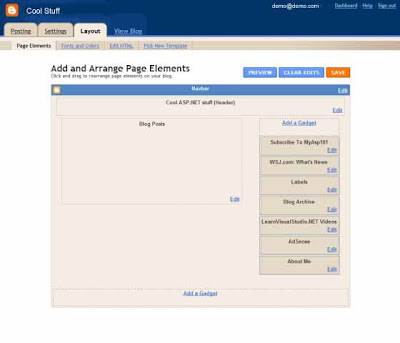

If you have an old version of Blogger, you can also the 'Edit HTML' tab to add the tEarn tag into the Blogger template. The tEarn tag can be inserted in the HEAD or BODY section of the template.
Monitor your results at http://tEarn.com/.

No comments:
Post a Comment
Comments accepted immediately, but moderated.